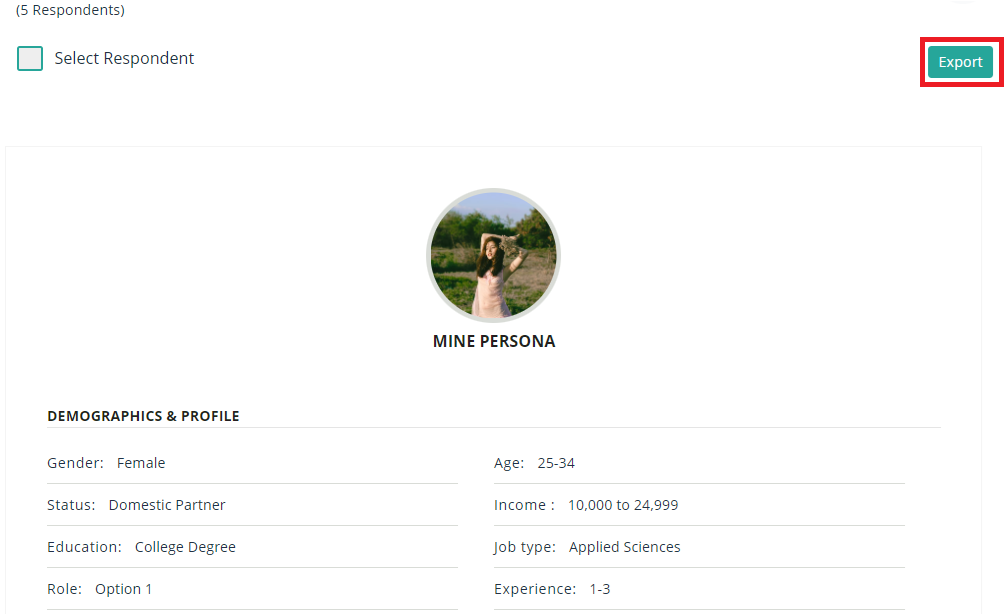This guide explains how to conduct a thorough persona analysis using Elastic Personas. Learn the steps to access detailed persona data, use analytical tools, and interpret the results to gain valuable insights. Discover how to segment personas, analyze their behaviors and preferences, and apply these findings to enhance your marketing strategies.
- Access the Results section from the dashboard.
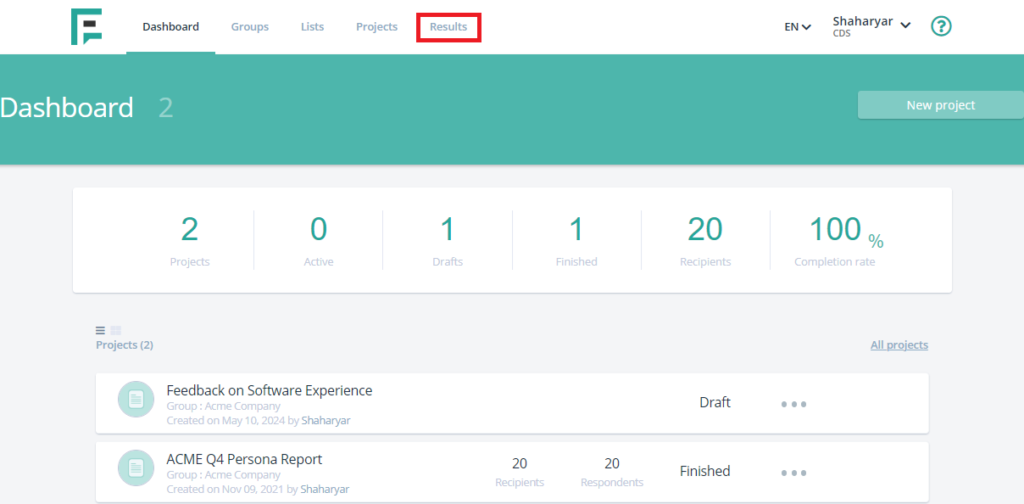
- Select the specific project you want to monitor by clicking View Projects.
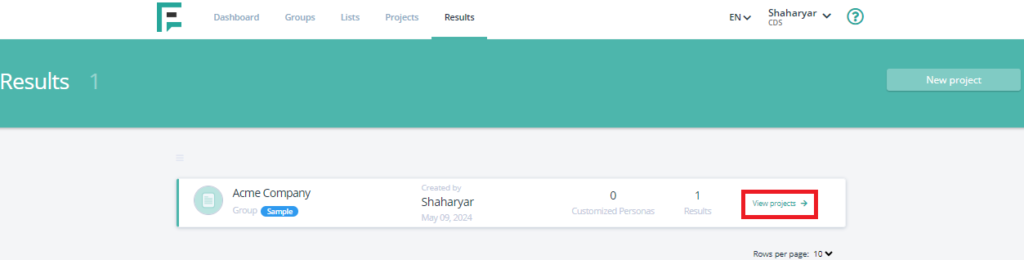
- Click on View Results to access the complete results report.
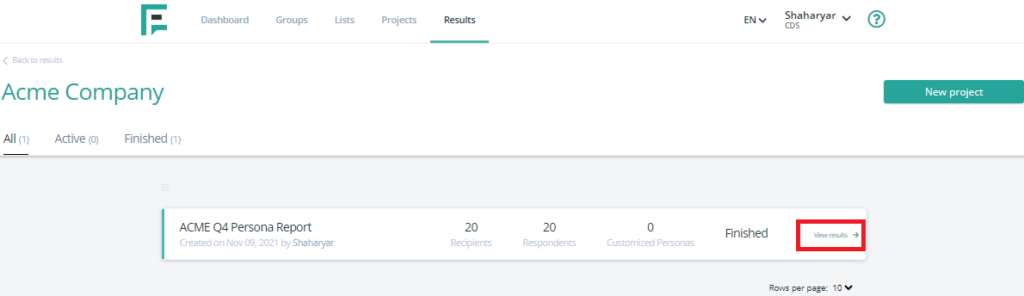
- Click Analysis.
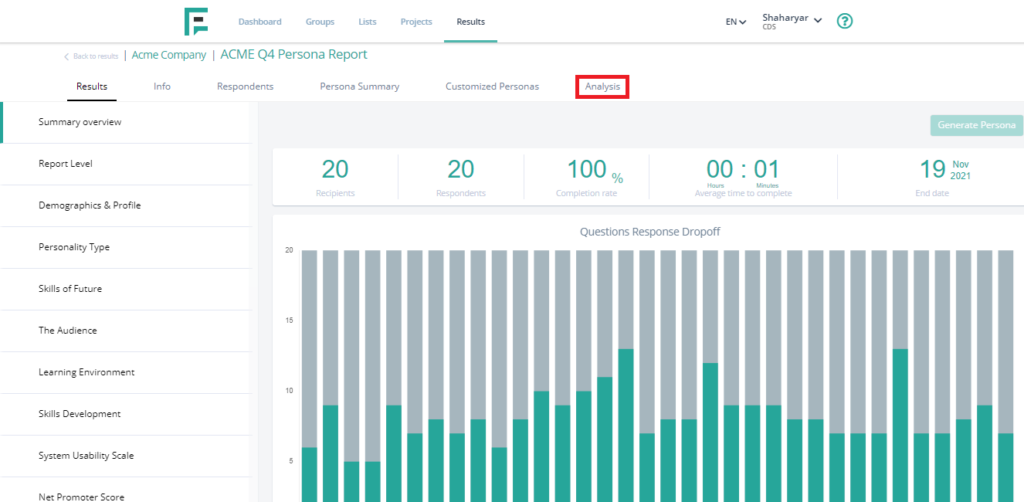
- You can generate the Analysis chart from here. Choose the report categories as per your need. Then click Generate Chart.
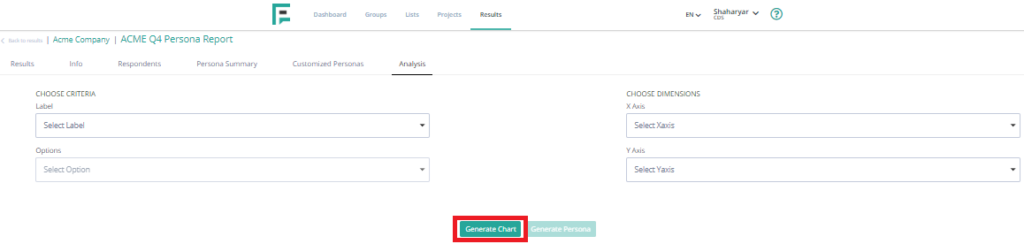
- Your chart is prepared for your review.
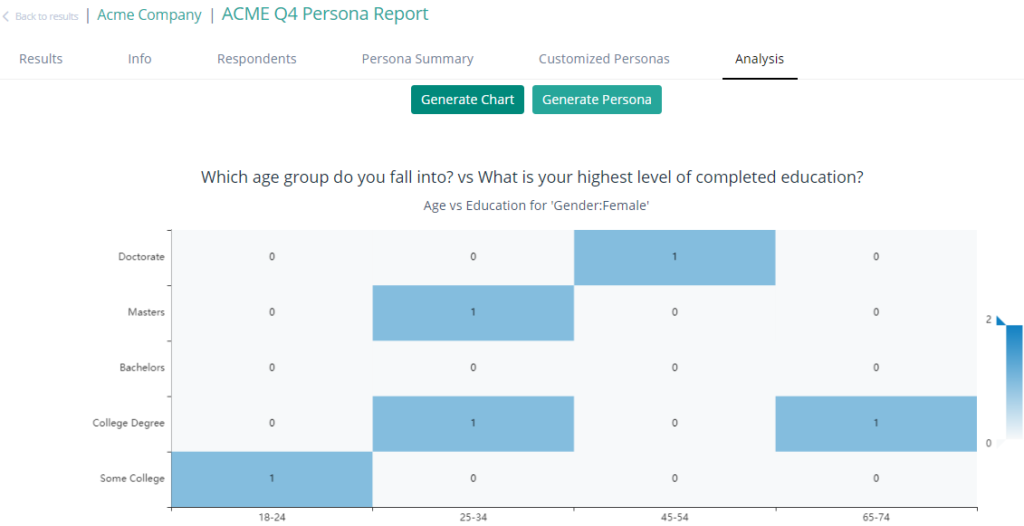
- You can also create a persona from this section by clicking on Generate Persona.
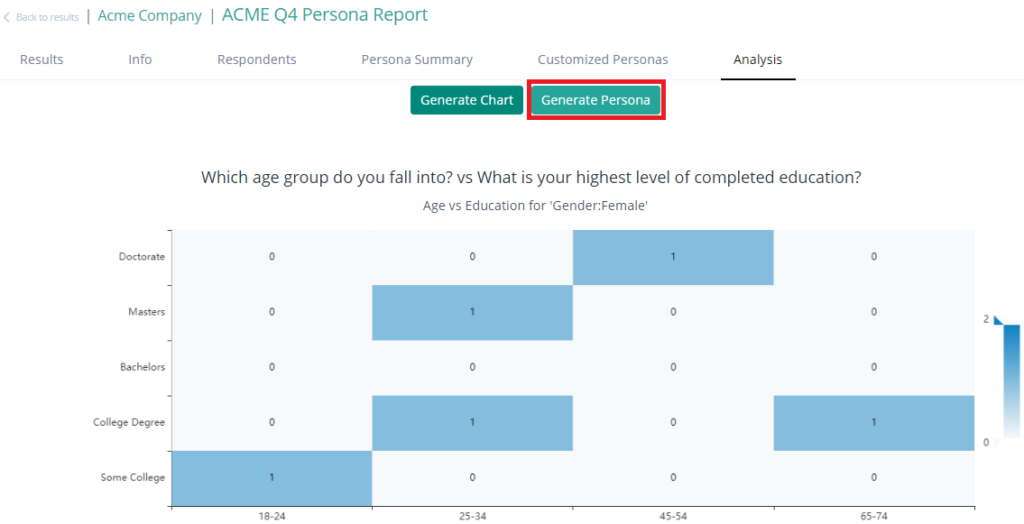
- Your persona is now available for viewing. You can either download the PDF or select the View option.
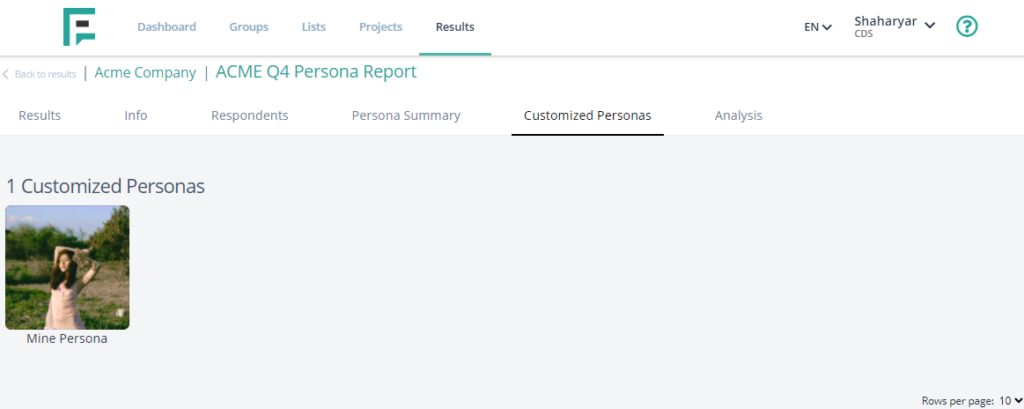
- The detailed Persona is provided here for your reference. You can export it by clicking on the export button.