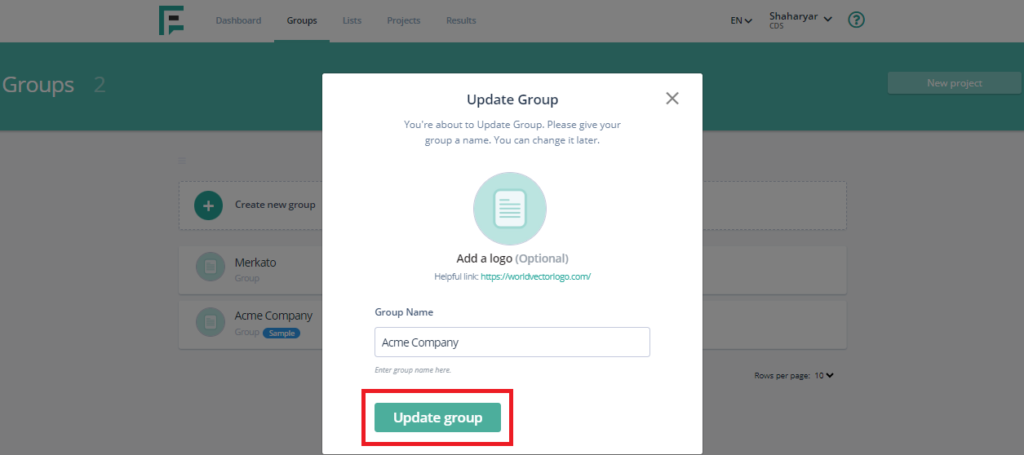The “Edit group” option in Elastic Personas allows you to modify the details of an existing group. This includes changing the group’s name, updating the logo, or altering any other relevant settings associated with the group. This feature provides flexibility to ensure that your groups remain accurate and up-to-date as your project or organizational needs evolve.
- After logging in, access the dashboard and click the Groups option.
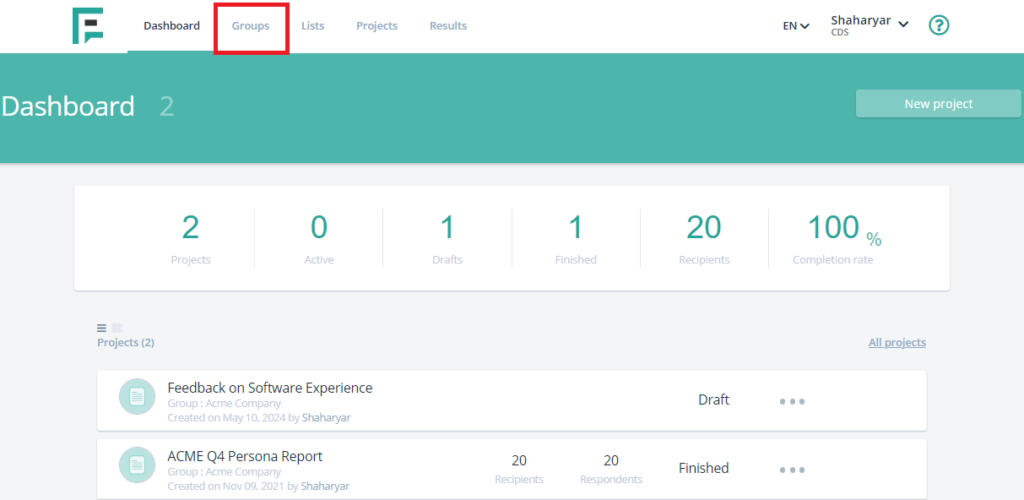
- Click the Edit icon to change the group name and logo.
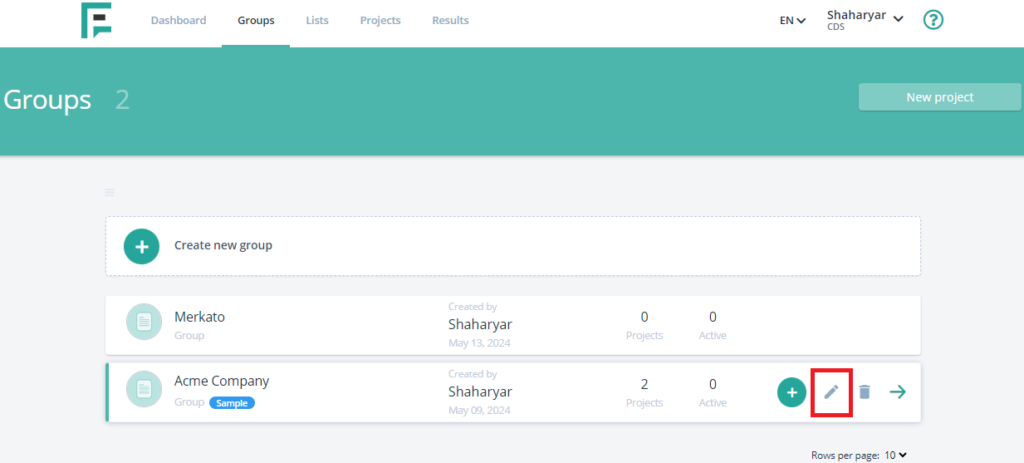
- After making the desired changes, click the Update button to save them.