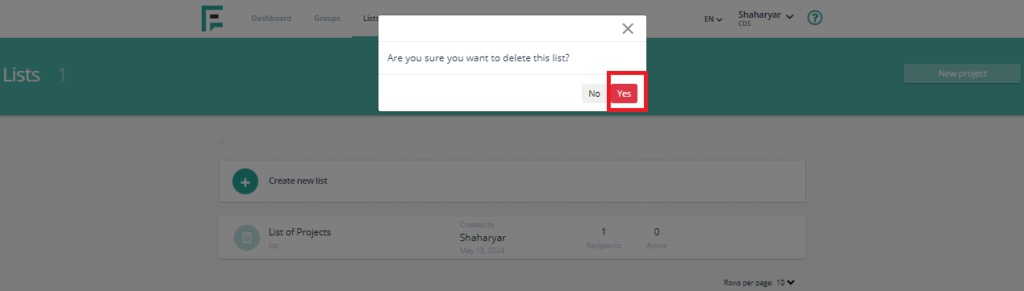Learn how to delete lists on Elastic Personas with our step-by-step guide. This tutorial will show you how to easily remove lists you no longer need, helping you keep your data organized and up-to-date.
- After logging in, navigate to the dashboard and click the Lists option.
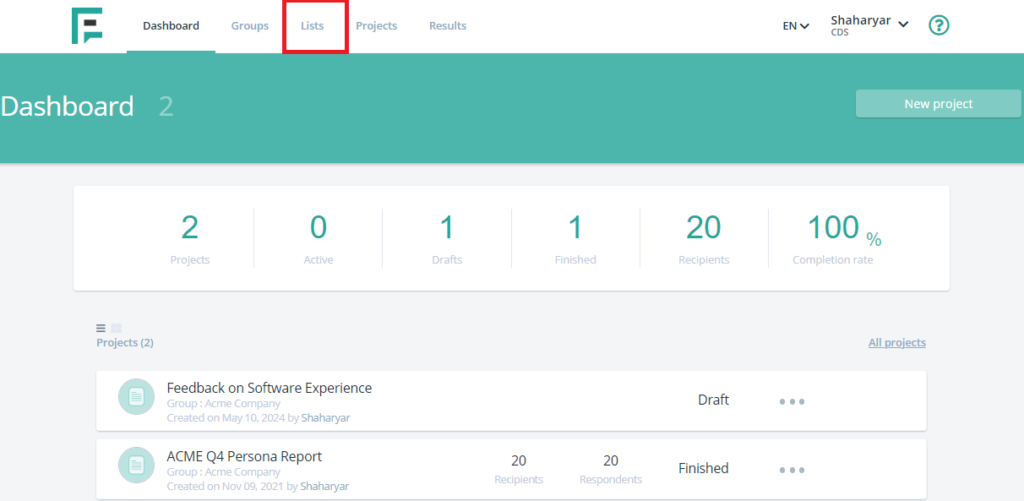
- Choose the list you want to remove and click the delete button.
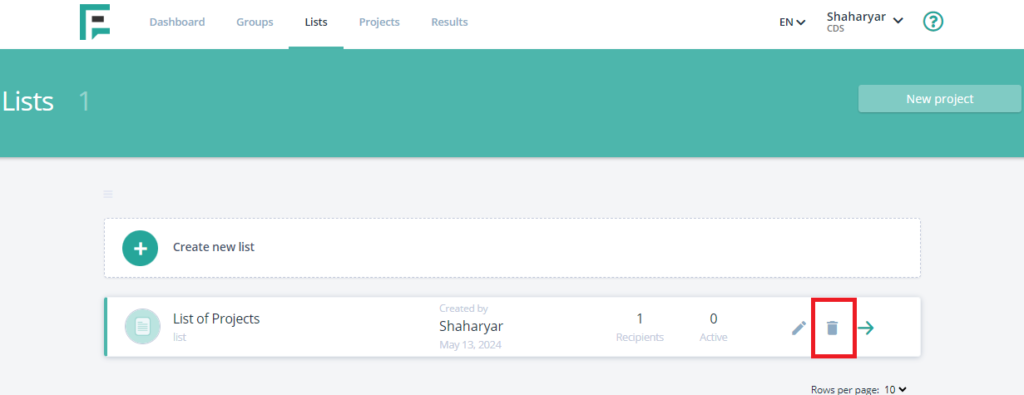
- A confirmation popup will appear; click Yes, and the list will be successfully deleted.