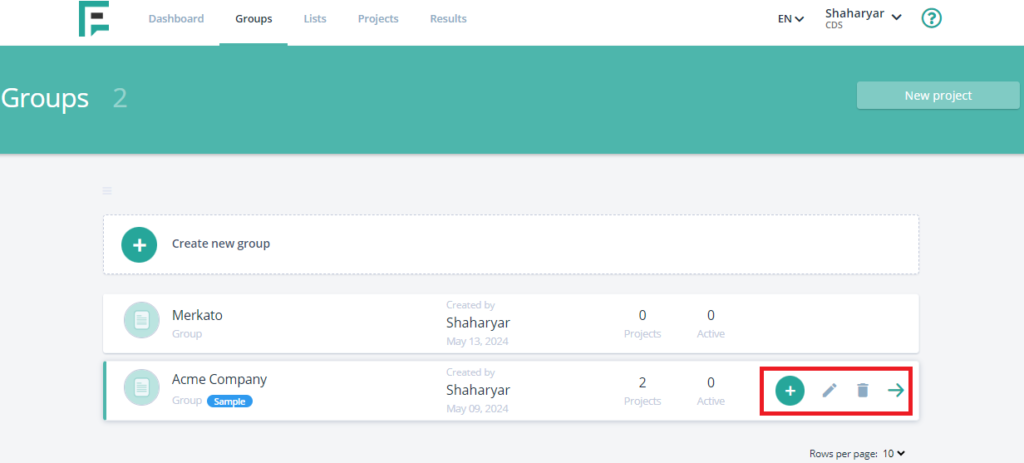Groups in Elastic Personas are designed to help you organize your projects effectively. You can create customized groups to categorize your clients, sectors, departments, products, or reports. Within these groups, you can add and manage projects, upload client or team logos, and securely share results with clients. This feature allows for efficient project management and organization, tailored to your specific needs.
- After logging in, access the dashboard and click the Groups option
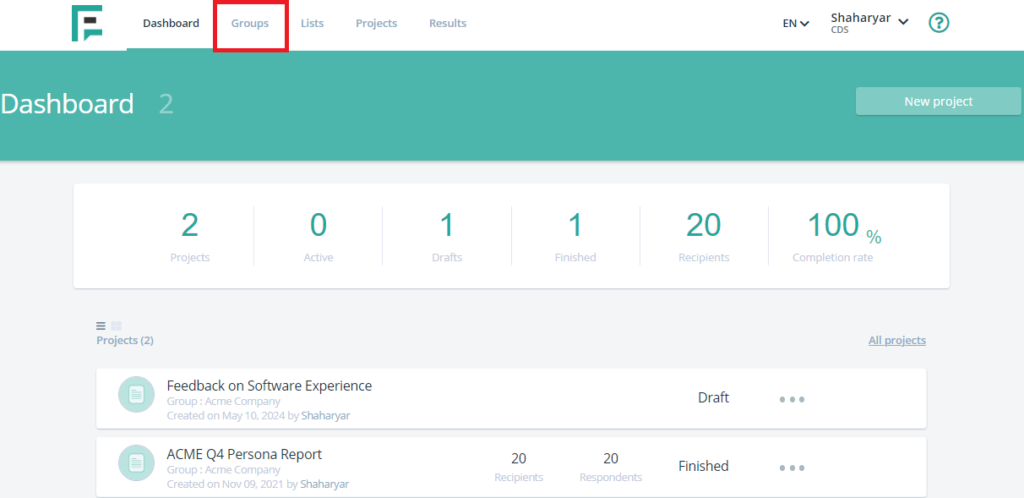
- Click the + Create new group option.
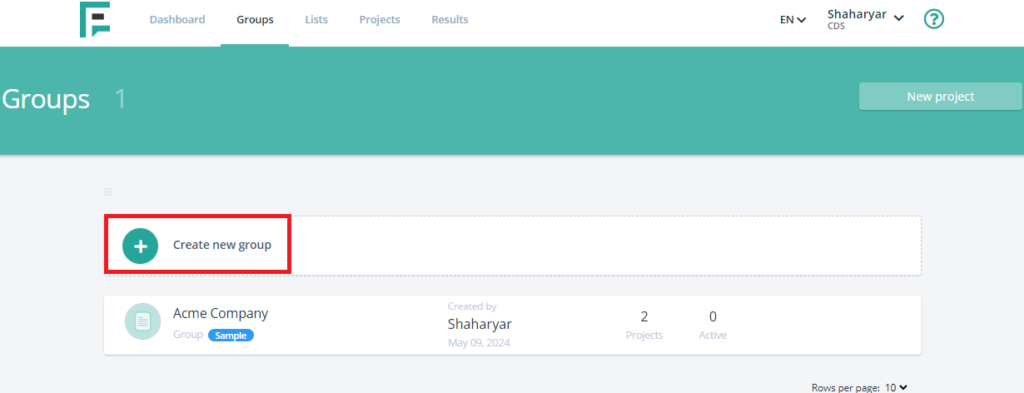
- Enter a name for your group and choose a logo. Please note that selecting a logo is optional; you can create the group without one.
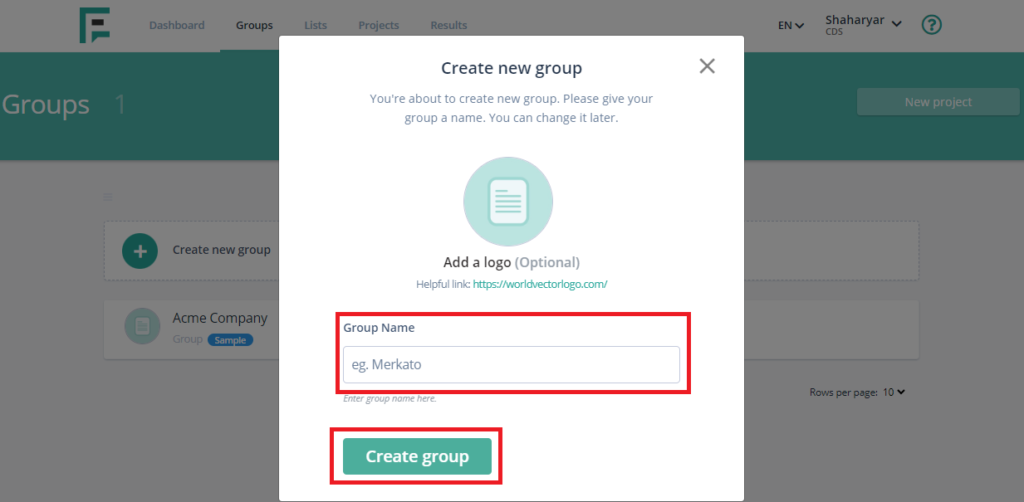
- Your group has been successfully created, allowing you to add new projects to it.
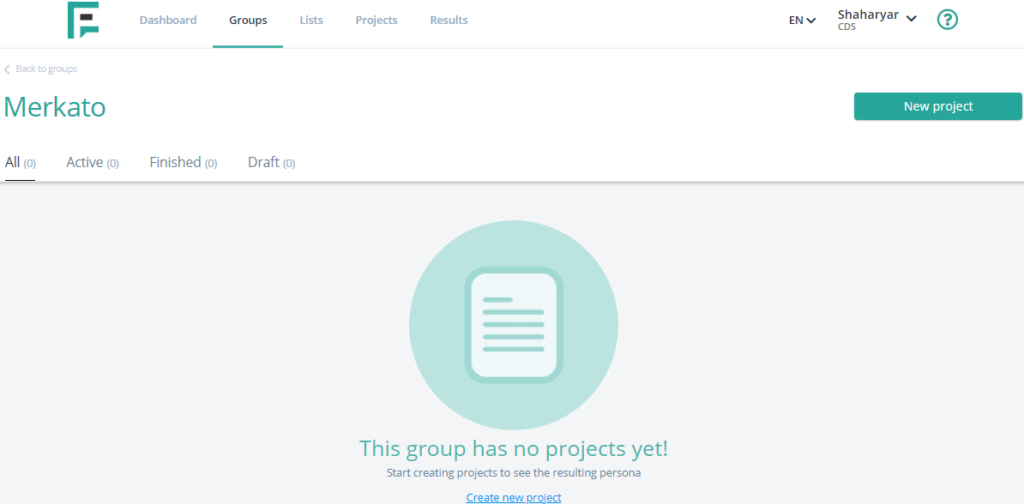
- You can manage your group using the available options in the group category, which include:
- Add Projects
- Edit
- Delete