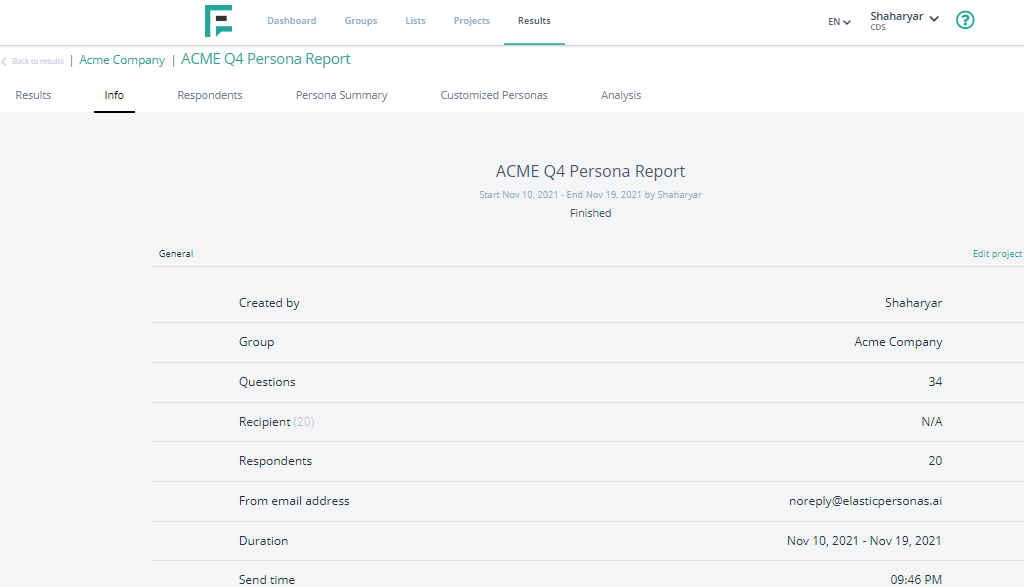Learn how to quickly access and review detailed project information within Elastic Personas. This guide walks you through the steps to locate and understand key project details, ensuring you can efficiently manage and track your project progress. From navigating the dashboard to interpreting project metrics, this article provides all the necessary instructions for keeping your project on track using Elastic Personas.
- Access the Results section from the dashboard.
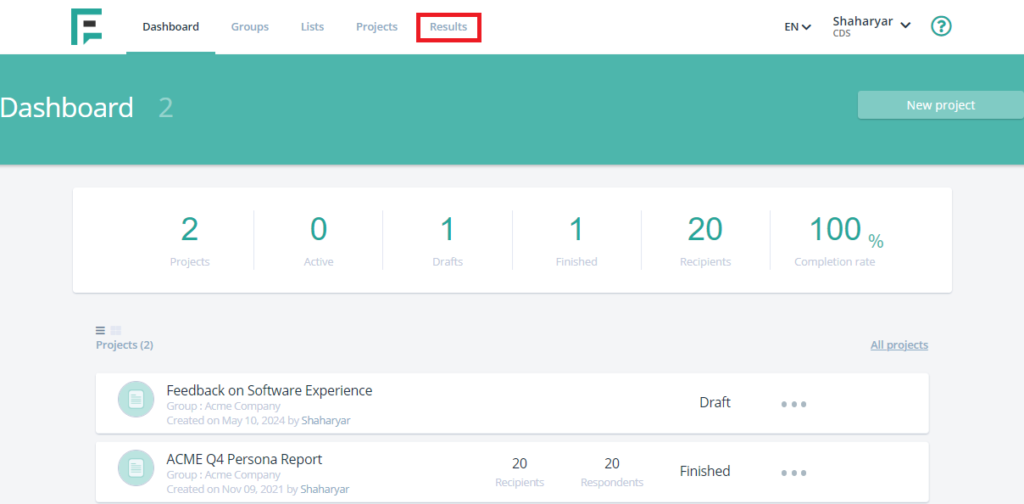
- Select the specific project you want to monitor by clicking View Projects.
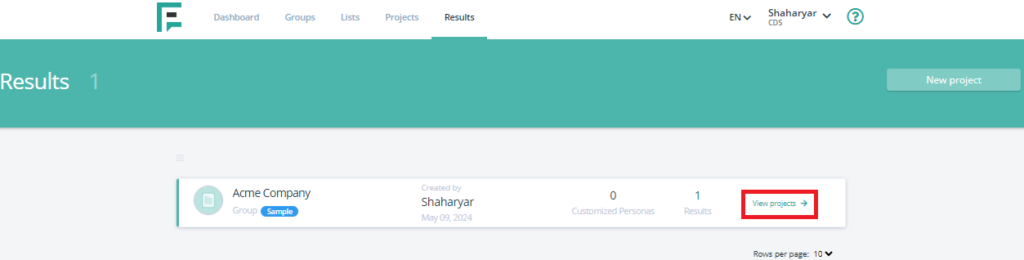
- Click on View Results to access the complete results report.
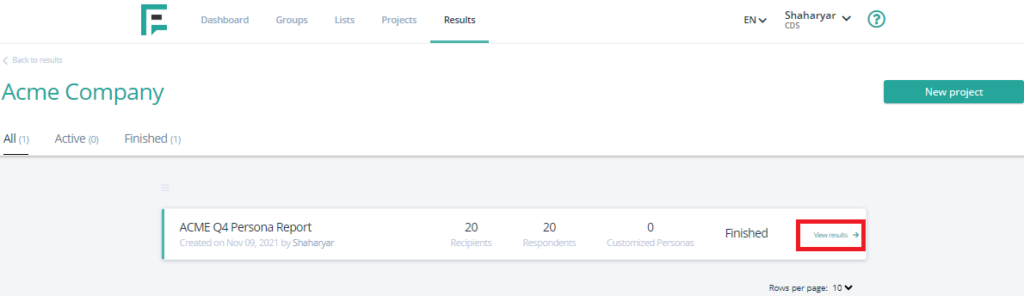
- Click Info.
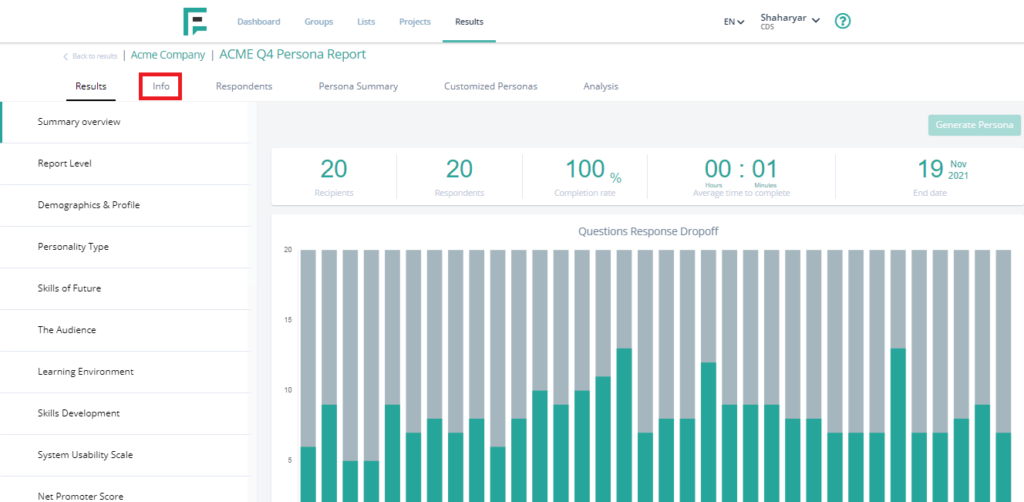
- You can view general account information and copy the results directly from here. You can also edit details by clicking the Edit Project option on the right side.