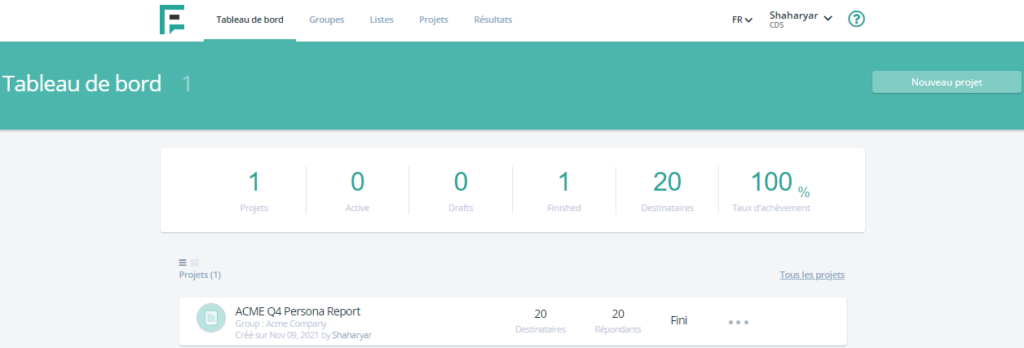Learn how to customize your Elastic Personas experience by changing the dashboard language effortlessly. Follow our simple guide to navigate through language settings and optimize your user experience for seamless interaction with the Elastic Personas platform.
- Go to the Elastic Personas dashboard.
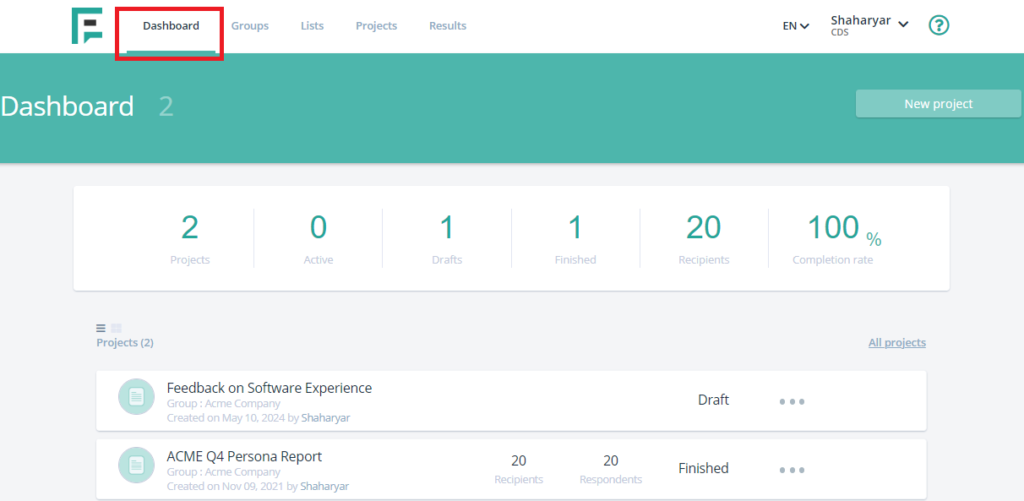
- Click on the Language option (en) located in the top right corner of the dashboard.
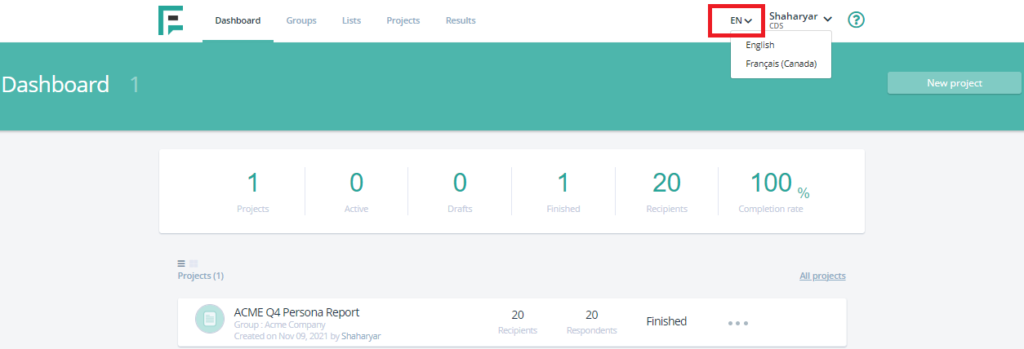
- Your dashboard language has been changed successfully. (Please note that at present, we offer only two languages. However, we may consider adding more in the future.)