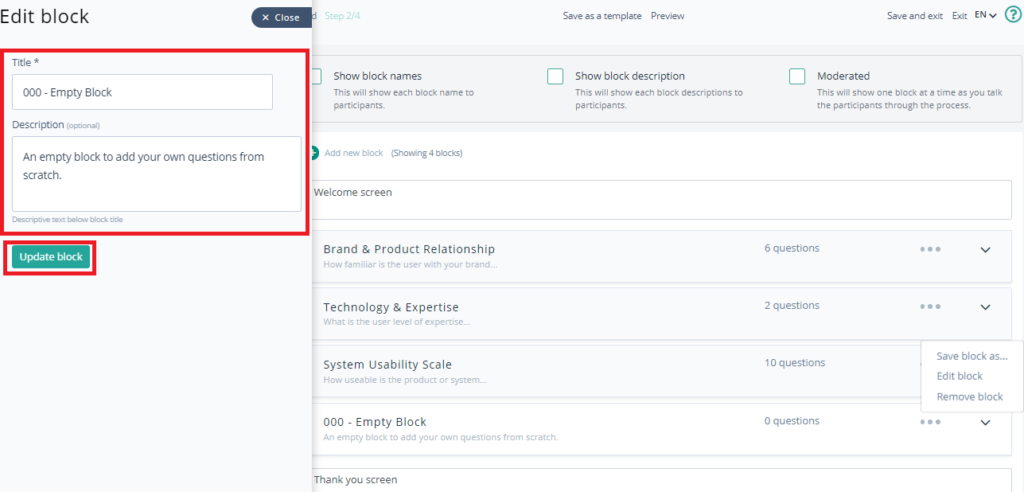We have 60+ block templates, blocks contain predefined questions that you can use as is, or modify to suit your needs. You can combine several blocks to build your own structure.
Block settings we have:
Types of blocks settings available as below:
1- Show Block names: This will show each block name to the participant.
2. Show Block Description: This will show each block description to the participant.
3. Moderate: This will show each block at a time as you talk the participants through the process.
- Click + Add new block button.
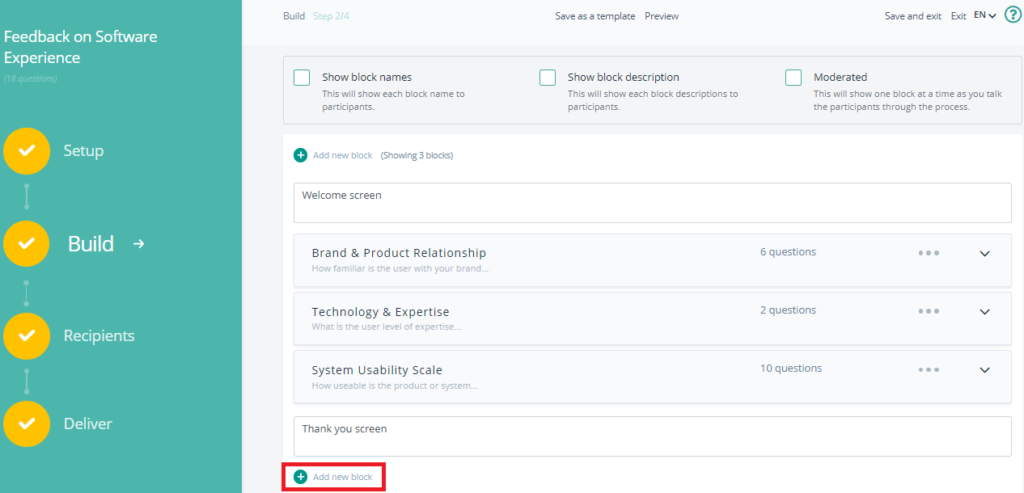
- Choose the block you want to add, you can also customize it as per your choice.
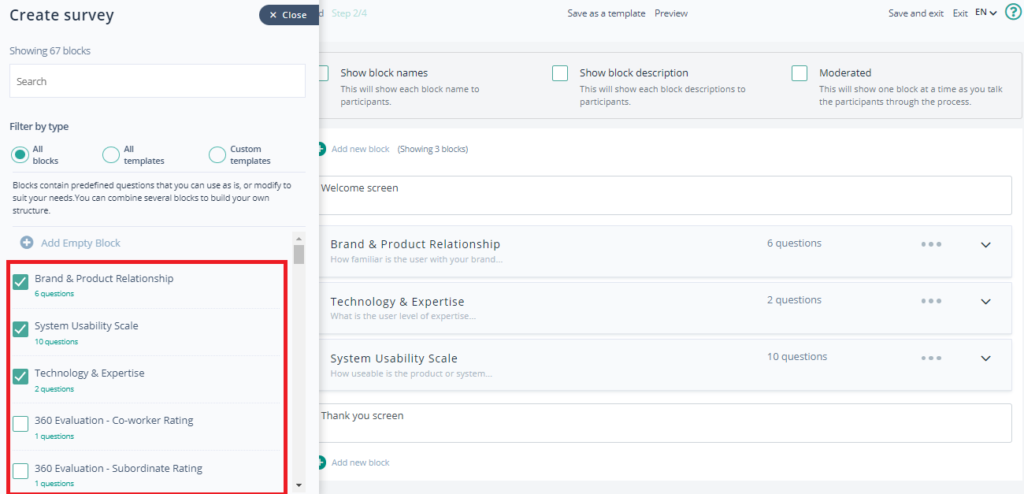
- Click the edit block to customize the block as needed.
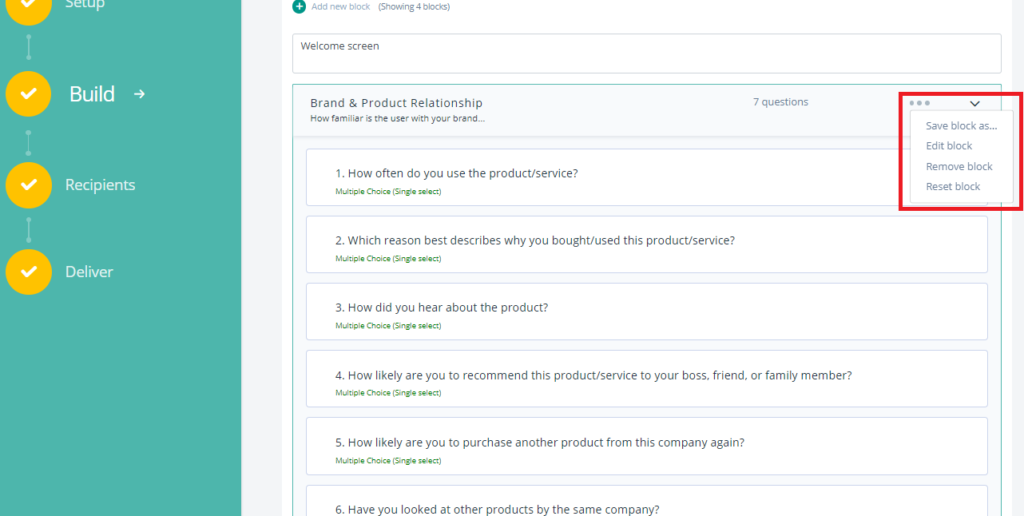
- You can change the block title and description then click Update Block.