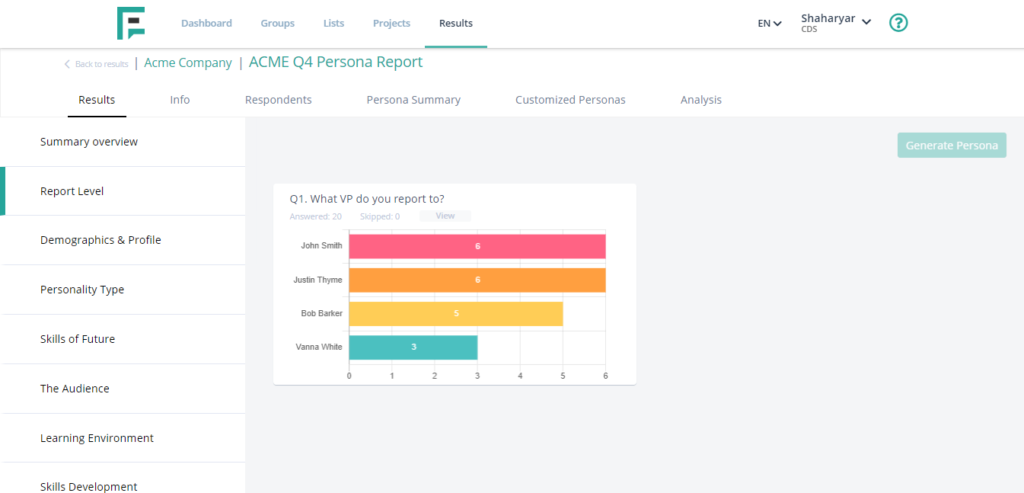This guide details the process for checking report level results within Elastic Personas. Learn how to access comprehensive reports that summarize key metrics and insights from your data. Understand how to navigate the reporting dashboard, interpret various data points, and utilize filtering options to focus on specific areas of interest.
- Access the Results section from the dashboard.
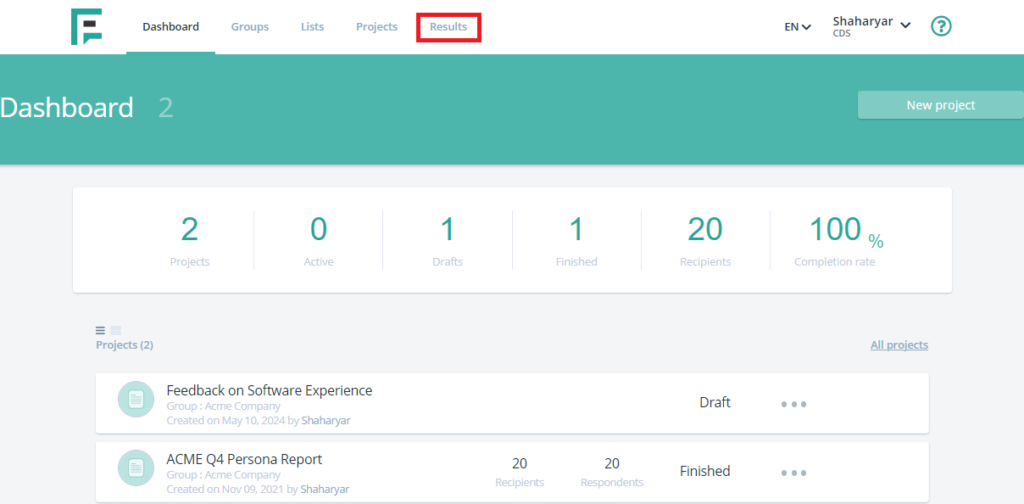
- Select the specific project you want to monitor by clicking View Projects.
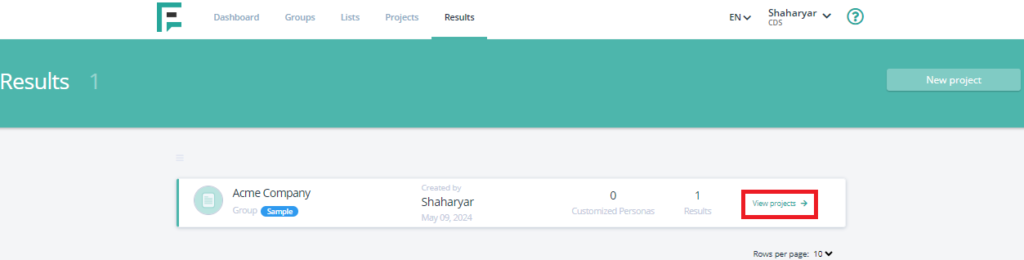
- Click on View Results to access the complete results report.
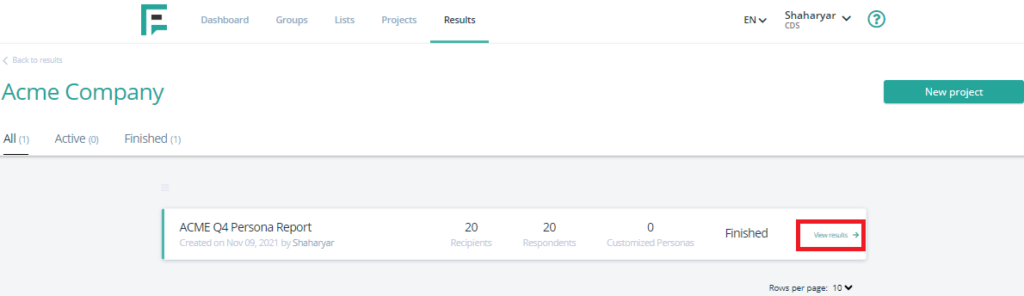
- Click Report Level.
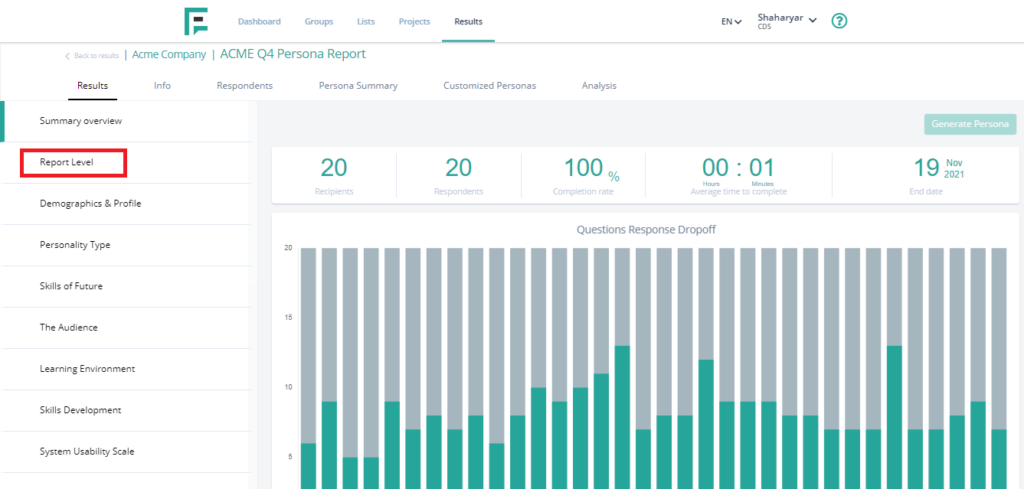
- You can review Reports Level results from here.